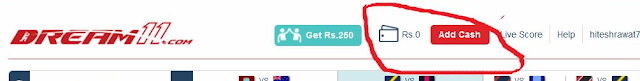Now its time to convert virtual cash into real cash. Nowadays it is very much possible in Paytm but Mobikwik still far away from this feature of Bank transfer so here I am back with new way through which you can easily transfer your Mobikwik wallet balance in Bank. Steps are quiet lengthy but it is working superbly.
Steps To Follow :
1. Open this Link and click on Register.
** You can transfer Paytm cash also through this process.
1. Use real details . 2. Submit documents for bank verification , PAN etc . (5 Days) 3. After verification add money using Add Cash option . 4. Initiate transfer to bank , charges will be 5%. (5 Days).
2. Once verified, click on Add Cash.
3. Now on Amount section, select Other and enter amount yo wish to transfer.
4. On Payment page, select Mobile Paymet -- Paymate as Payment option.
5. Now you will be redirected to CCAvenue page, from there select Wallet and then choose Mobikwik.
6. Finally make a payment.
7. Once you Add Cash, select withdraw section and add your Pan and Bank details to transfer money in Bank.
8. Finally wait for 2-3 days for verification process and withdraw your money in Bank.
Note : This is not an official way to transfer Mobikwik balance in Bank, so try at your own risk.