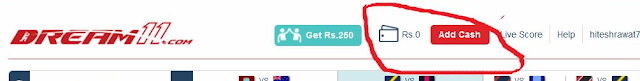WwW.PcTricksWorld1.Com | A tech blog
PcTricksWorld1
26 Jun 2015
Download Business Standard App and Get Rs 50 Paytm Voucher
Just download Business Standard App and Get Rs 50 Free Paytm voucher, hurry up before it’s out of stock.
How to get Rs 50 free Paytm voucher from Business standard App:-
Steps:-
1) Firstly download business standard app here
1) open app.
3) a pop-up will appear on your screen with your exclusive coupon. Enjoy.
Terms & Conditions:-
Participation in this Promotion namely, Business Standard-Paytm (“Offer”) is purely voluntary and optional. This Offer is not valid in conjunction with any other Offer. By participating in this Offer, each participant is deemed to have accepted these terms and conditions.This Offer is being conducted by Business Standard in association with One97 Communications Ltd.’s (“One97 or Paytm) (collectively referred to as Organizer) on One97’s platform, namely www.Pay…om (‘website’), for Products defined hereinafter.This Offer is valid in India till 31 July 2015 (‘Offer Period’) on download of Business Standard app.The Offer is valid for the citizens of IndiaPaytm cashback is the term used to define Paytm cash that participant gets when he applies the code on Paytm app during making a successful transaction. The cash earned this way is stored in the Paytm wallet and is used to purchase products/do recharges on Paytm website only. No cash would be given in lieu of Paytm cash.Each code is unique and for onetime use only. A single user account can avail the offer once.Participants already registered with Paytm can also use their existing credentials to avail this Offer.In case of any conflict between terms and conditions on email and the website, terms and conditions printed on website shall prevail.Participants can buy all products and services offered on Paytm app with the cash they collect in their Paytm wallet. In case user purchases a product or service that is greater in value than the amount of cash user has collected in Paytm wallet, user would have to pay for the differential amount through any of the payment means available/accepted on Paytm. It can be used to purchase talktime or DTH recharge or purchase of physical goods after accumulation of Paytm Cash in the Paytm wallet.Actual recharge will vary as per the top-up plan of the respective operator and is subject to applicable taxes and levies. Post paid users may pay any post paid bill on Paytm, only if they are paying their entire outstanding bill amount. Paytm/BUSINESS STANDARD does not take any responsibility for partial bill payment being rejected by Post paid users’ operator/service provider. If Post paid users’ bill amount is higher than Paytm cash he/she has in his/hers account, he/she will need to pay for the balance amount through any of the payment modes/means accepted on Paytm.The Code cannot be redeemed after the expiry of the Offer Period and you agree to waive off right of redemption on the date of expiry of Offer Period.Paytm cashback offered as part of this offer is non-transferrable, non-refundable; and no physical cash payment will be made in lieu of this. At any stage, BUSINESS STANDARD and/or Paytm reserves their right to call upon the Participant to submit any document for verification of identity as per its sole discretion.Neither BUSINESS STANDARD nor Paytm.com will be liable for any delay in actual redemption under this Offer reflecting in the customers’ account.Paytm and BUSINESS STANDARD will not be responsible for any loss or damage to the Code.At any time Paytm and/or BUSINESS STANDARDreserves the right to update and/or amend all or any of these terms without further notice.BUSINESS STANDARD and/or Paytm reserves the right to cancel, change or substitute Offer at any time without any prior notice.BUSINESS STANDARD and/or Paytm may require participants to participate in promotional activities (such as publicity and photography), free of charge, and he/she consents to the usage of his/her name, photograph, film recording, portrait, picture, voice, likeness and biographical information for media coverage, news or information and for advertising or promotional purposes in any media for an unlimited period without remuneration. The foregoing license shall survive any termination or expiration of this Offer.The participant waives conditions of DND register by participating in the contestAll customer related queries for this Offer can be addressed to care@Pay…omPaytm is the registered trademark of ONE97BUSINESS STANDARD and/or Paytm shall not be responsible for any loss, injury or any other liability arising out of the Promotion or due to participation by any person in the Offer.BUSINESS STANDARD and/or Paytm shall not be liable for any loss or damage due to Act of God, Governmental actions, other force majeure circumstances and shall not be liable to pay any amount as compensation or otherwise for any such loss.BUSINESS STANDARD and/or Paytm shall not be responsible for downtime on the services, caused due to technicalities (like failure of hardware equipment, configuration issue, network congestion), or due to decisions/changes in regulations that are carried out by TRAI, RBI, DoT or any other regulatory body.Participant agrees that use of this Offer is at its sole risk. Business Standard, One97, Paytm its affiliates, and their officers, directors, employees, and agents disclaim all warranties, express or implied, including without limitation any warranty of merchantability, availability, and fitness for a particular purpose or non-infringement.The terms and condition of this Offer shall be governed by Indian Laws. Any and all disputes, controversies and conflicts (“Disputes”) arising out of the Contest shall be referred for Arbitration to a Sole Arbitrator to be appointed by BUSINESSSTANDARD and Paytm whose decision shall be final and binding on all. The place of arbitration shall be Delhi. The Courts at Delhi shall have the exclusive jurisdiction in respect of all the subject matter with relation to the Offer.
19 Jun 2015
Paytm offer – Get Rs 10 Cashback on Rs 50 Recharge [ 5 times ] – Upcoming
Paytm is offering get Rs 10 Cashback on Rs 50 or above Recharge at Paytm, offer valid for 5 times per user to get upto Rs 50 Cashback on Recharges at Paytm, offer valid for all users, to get this offer, Just follow the steps below:-
How to Get Rs 10 Cash back on Rs 50 Recharge at Paytm:-
Steps:-
1) Firstly download Paytm App Here
2) Login/sign up to your paytm account.
3) initiate a Recharge of Rs 50 or above and
4) Apply Coupon:- RCH50
5) and Complete the transaction you will get the Rs 10 Cash back in your Paytm wallet with in 1 hour, you can use this offer up to 5 times to get total Rs 50 Cashback.
Terms & Conditions:-
1) Code can be used upto 5 times per user.
2) Cashback will be credited within 24 hours of the transaction into user’s Paytm Wallet
3) Valid for all users.
4) Valid on web & app.
Tags:- Paytm Rs 10 cashback offer, paytm rs 10 cashback on Rs 50 , Cash back , cash back offers, paytm coupons, paytm coupon codes, paytm offers, Paytm promo codes.
18 Jun 2015
Trick To Transfer Mobikwik Wallet Balance In Bank

Now its time to convert virtual cash into real cash. Nowadays it is very much possible in Paytm but Mobikwik still far away from this feature of Bank transfer so here I am back with new way through which you can easily transfer your Mobikwik wallet balance in Bank. Steps are quiet lengthy but it is working superbly.
Steps To Follow :
1. Open this Link and click on Register.
** You can transfer Paytm cash also through this process.
1. Use real details . 2. Submit documents for bank verification , PAN etc . (5 Days) 3. After verification add money using Add Cash option . 4. Initiate transfer to bank , charges will be 5%. (5 Days).
2. Once verified, click on Add Cash.
3. Now on Amount section, select Other and enter amount yo wish to transfer.
4. On Payment page, select Mobile Paymet -- Paymate as Payment option.
5. Now you will be redirected to CCAvenue page, from there select Wallet and then choose Mobikwik.
6. Finally make a payment.
7. Once you Add Cash, select withdraw section and add your Pan and Bank details to transfer money in Bank.
8. Finally wait for 2-3 days for verification process and withdraw your money in Bank.
Note : This is not an official way to transfer Mobikwik balance in Bank, so try at your own risk.
17 Jun 2015
Trick To Use Two WhatsApp Accounts In One Mobile
Hey Readers, hope you all are doing great. Here I am back again with superb trick through which you can use WhatsApp accounts in one mobile. Best part of this trick is, you do not need any rooted phone.
Steps To Follow :
1. Install Official whatsapp from playstore and verify your 2nd number in it.
2. Chat with your 2-3 friends and then make a chat backup.
3. To make chat backup follow, WhatsApp > Setting > Chat Setting >Backup Chat.
4. After you have the backup, exit WhatsApp and the navigate to settings and clear all data & cache for WhatsApp.
5. Now Install the WhatsFapp (Modded whatsapp) on your phone from Here .
6. Open the WhatsFapp and again enter the same number that you have verified in Official WhatsApp.
The SMS verification step will be skipped and it will ask to Restore Chat, depending on your choice Restore it or not.
7. Read and follow the on screen instructions same as in Whatsapp.
8. Now Install Official WhatsApp again.
9. Now Enter your Main Number or 1st Number and verify it.
Now you can use 2 WhatsApp on same Smartphone at same time without Rooting and loosing your phone’s warranty.
Subscribe to:
Posts (Atom)